- Home
- Birthday Cards
- Color Wheel
Color Wheel
- making your own color reference chart -
A color wheel can be bought from the art shops or you can easily create your own. This lesson, which is the second module of the A Study of Color for the Card Designer course, gives step-by-step instructions on making a wheel of colors for your own color reference.
So let's make a color chart today!

But before doing so, please remember that your wheel does not need to be perfect.
More important is that we learn to recognise the different hues and in the process of creating, we are able to retreat from the hustle and bustle of our busy schedule into our creative centre and have a great time.
So let's us begin to make one.
Supplies Needed for Making a Color Wheel
- A box of water colors or just these colors: red, blue, yellow, black and white.
- Painting Brushes
- A cup or container for clean water
- A mixing palette
- Water color paper or white cardstock
- Color Wheel Template
- A playful mindset equal to that of an inquisitive child
Step-by-step Instructions
Please note that the free template is a pdf format file.
1. Download and print the template on the white cardstock or watercolor paper.
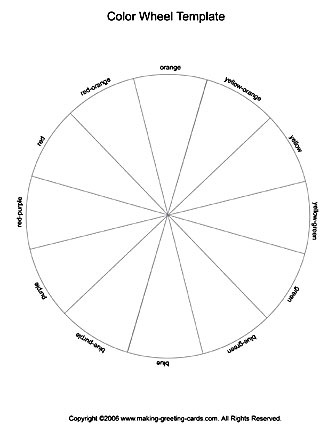
Note: The three Primary Colors are yellow, blue and red.
2. Paint yellow, blue, and then red onto the wheel on the appropriate segment as indicated on your template. Make sure your brush is clean before moving on to the next color.
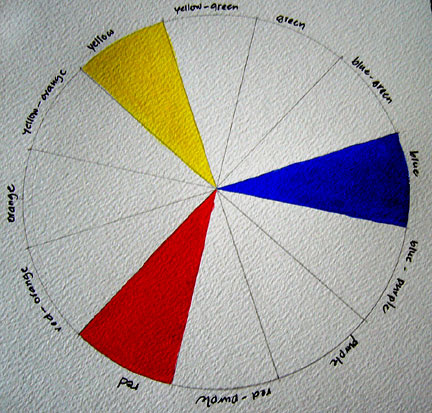
Use generous amount of color for each step. You will need the mixed colors for step 13 onwards. You can also reuse these colors for other projects.
3. With clean brushes, take approximate equal amount of yellow and red.
4. Mix these together on a palette.
5. Paint the mixed color (Orange) onto the appropriate segment on the color wheel template.
6. With clean brushes, take approximate equal amount of yellow and blue.
7. Mix these together on a palette.
8. Paint the mixed color (green) onto the appropriate segment on the wheel template.
9. With clean brushes, take approximate equal amount of red and blue.
10. Mix these together on a palette.
11. Paint the mixed color (purple) onto the appropriate segment on the wheel template.
12. Leave to dry before proceeding to the next step.
What you have just painted onto the wheel are the Secondary Colors - formed by mixing 2 Primary colors together.

13. With clean brushes, add approximate equal amount of blue and green.
14. Mix these together on a palette.
15. Paint the mixed color (blue-green) onto the appropriate segment on the template.
16. With clean brushes, add approximate equal amount of yellow and green.
17. Mix these together on a palette.
18. Paint the mixed color (yellow-green) onto the appropriate segment on the color wheel template.
19. With clean brushes, add approximate equal amount of yellow and orange.
20. Mix these together on a palette.
21. Paint the mixed color (yellow-orange) onto the appropriate segment on the wheel.
22. With clean brushes, add approximate equal amount of red and orange.
23. Mix these together on a palette.
24. Paint the mixed color (red-orange) onto the appropriate segment on the wheel.
25. With clean brushes, add approximate equal amount of red and purple.
26. Mix these together on a palette.
27. Paint the mixed color (red-purple) onto the appropriate segment.
28. With clean brushes, add approximate equal amount of blue and purple.
29. Mix these together on a palette.
30. Paint the mixed color (blue-purple) onto the appropriate segment.
31. Leave to dry and trim around the wheel.
What you have just painted onto the wheel are the Tertiary Colors - formed by mixing a Primary and a Secondary color.
Tints and Shades
Tints are light values of a color. Tints can be created by mixing different amount of white to a color.
Shades, on the other hand, are dark values of a color. You can make shades by adding different amount of black to a color.
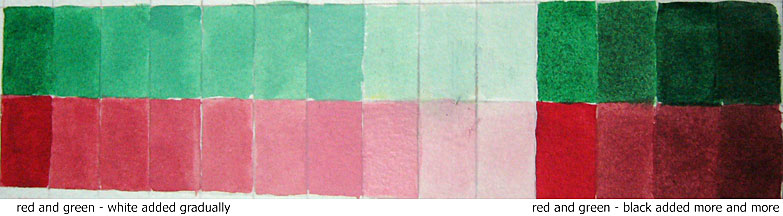
For more tints and shades example, you might like to check out the Blue Color Palette.
Like This Site?
|
| |
Celebrating Creativity! Connecting Lives!
~ bringing cheer one card at a time.
Help Me Get The Word Out

If you like making greeting cards and want to encourage others to do so because of its many benefits, please help me share this website with your friends. Just click on the share buttons below to share with your fans and friends. Thank you for sharing the good things in life :-)
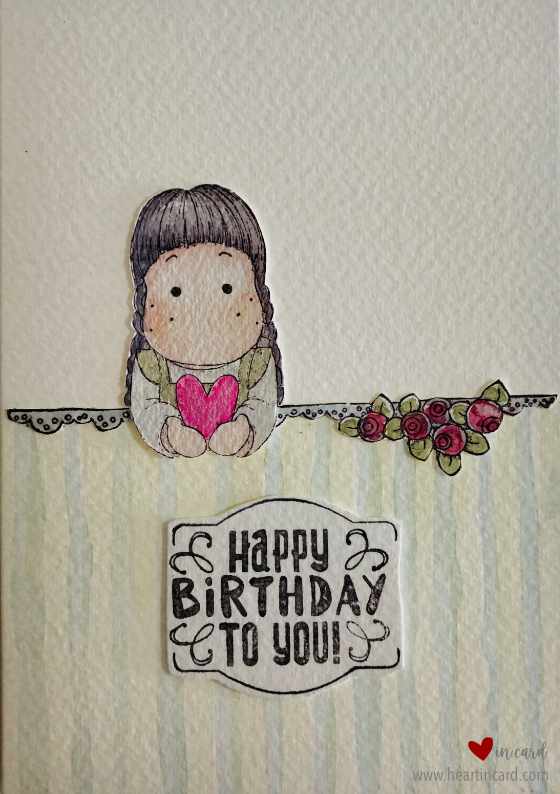

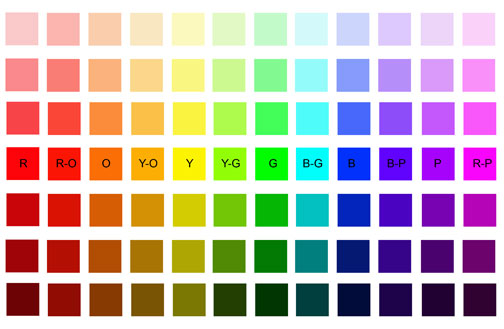

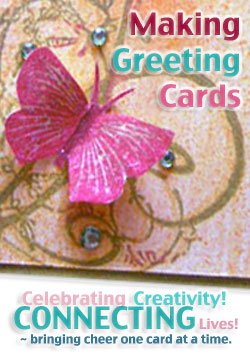



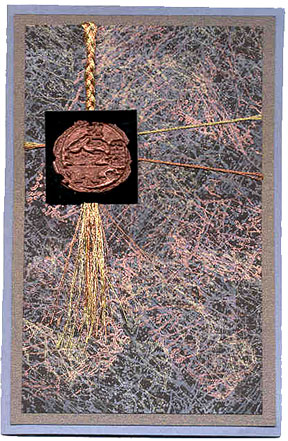
New! Comments
Have your say about what you just read! Leave me a comment in the box below.